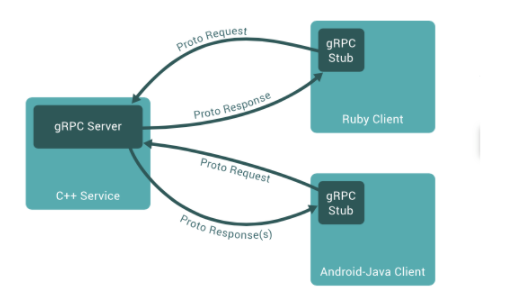如何用Python搭建gRPC服务
一、概述
一个grpc服务的大体结构图为:
图一表明,grpc的服务是跨语言的,但需要遵循相同的协议(proto)。相比于rest服务,gprc 的一个很明显的优势是它使用了二进制编码,所以它比 json/http 更快,且有清晰的接口规范以及支持流式传输,但它的实现相比rest服务要稍微要复杂一些,下面简单介绍搭建grpc服务的步骤。
二、安装python需要的库
pip install grpcio
pip install grpcio-tools
pip install protobuf
三、定义grpc的接口
创建 grpc 服务的第一步是在.proto 文件中定义好接口,proto是一个协议文件,客户端和服务器的通信接口正是通过proto文件协定的,可以根据不同语言生成对应语言的代码文件。这个协议文件主要就是定义好服务(service)接口,以及请求参数和相应结果的数据结构,下面是一个简单的例子。
syntax = "proto3";
option cc_generic_services = true;
//定义服务接口
service grpcservice {
rpc hello (hellorequest) returns (helloresponse) {} //一个服务中可以定义多个接口,也就是多个函数功能
}
//请求的参数
message hellorequest {
string data = 1; //数字1,2是参数的位置顺序,并不是对参数赋值
skill skill = 2; //支持自定义的数据格式,非常灵活
};
//返回的对象
message helloresponse {
string result = 1;
map<string, int32> map_result = 2; //支持map数据格式,类似dict
};
message skill {
string name = 1;
};
四、使用 protoc 和相应的插件编译生成对应语言的代码
python -m grpc_tools.protoc -i ./ --python_out=./ --grpc_python_out=. ./hello.proto
利用编译工具把proto文件转化成py文件,直接在当前文件目录下运行上述代码即可。
1.-i 指定proto所在目录
2.-m 指定通过protoc生成py文件
3.--python_out指定生成py文件的输出路径
4.hello.proto 输入的proto文件
执行上述命令后,生成hello_pb2.py 和hello_pb2_grpc.py这两个文件。
五、编写grpc的服务端代码
#! /usr/bin/env python
# coding=utf8
import time
from concurrent import futures
import grpc
from grpc_example import hello_pb2_grpc, hello_pb2
_one_day_in_seconds = 60 * 60 * 24
class testservice(hello_pb2_grpc.grpcserviceservicer):
'''
继承grpcserviceservicer,实现hello方法
'''
def __init__(self):
pass
def hello(self, request, context):
'''
具体实现hello的方法,并按照pb的返回对象构造helloresponse返回
:param request:
:param context:
:return:
'''
result = request.data + request.skill.name + " this is gprc test service"
list_result = {"12": 1232}
return hello_pb2.helloresponse(result=str(result),
map_result=list_result)
def run():
'''
模拟服务启动
:return:
'''
server = grpc.server(futures.threadpoolexecutor(max_workers=10))
hello_pb2_grpc.add_grpcserviceservicer_to_server(testservice(),server)
server.add_insecure_port('[::]:50052')
server.start()
print("start service...")
try:
while true:
time.sleep(_one_day_in_seconds)
except keyboardinterrupt:
server.stop(0)
if __name__ == '__main__':
run()
在服务端侧,需要实现hello的方法来满足proto文件中grpcservice的接口需求,hello方法的传入参数,是在proto文件中定义的hellorequest,context是保留字段,不用管,返回参数则是在proto中定义的helloresponse,服务启动的代码是标准的,可以根据需求修改提供服务的ip地址以及端口号。
六、编写grpc客户端的代码
#! /usr/bin/env python
# coding=utf8
import grpc
from grpc_example import #! /usr/bin/env python
# coding=utf8
import grpc
from grpc_example import hello_pb2_grpc, hello_pb2
def run():
'''
模拟请求服务方法信息
:return:
'''
conn=grpc.insecure_channel('localhost:50052')
client = hello_pb2_grpc.grpcservicestub(channel=conn)
skill = hello_pb2.skill(name="engineer")
request = hello_pb2.hellorequest(data="xiao gang", skill=skill)
respnse = client.hello(request)
print("received:",respnse.result)
if __name__ == '__main__':
run()
def run():
'''
模拟请求服务方法信息
:return:
'''
conn=grpc.insecure_channel('localhost:50052')
client = hello_pb2_grpc.grpcservicestub(channel=conn)
skill = hello_pb2.skill(name="engineer")
request = hello_pb2.hellorequest(data="xiao gang", skill=skill)
response = client.hello(request)
print("received:",response.result)
if __name__ == '__main__':
run()
客户端侧代码的实现比较简单,首先定义好访问ip和端口号,然后定义好hellorequest数据结构,远程调用hello即可。需要强调的是,客户端和服务端一定要import相同proto文件编译生成的hello_pb2_grpc, hello_pb2模块,即使服务端和客户端使用的语言不一样,这也是grpc接口规范一致的体现。
七、调用测试
先启动运行服务端的代码,再启动运行客户端的代码即可。
八、grpc的使用总结
- 定义好接口文档
- 工具生成服务端/客户端代码
- 服务端补充业务代码
- 客户端建立 grpc 连接后,使用自动生成的代码调用函数
- 编译、运行
以上就是如何用python搭建grpc服务的详细内容,更多关于python搭建grpc服务的资料请关注其它相关文章!