RedisCluster实现mybatis的二级缓存
程序员文章站
2022-04-13 17:43:14
...
RedisCluster实现mybatis的二级缓存
import java.util.concurrent.locks.ReadWriteLock;
import java.util.concurrent.locks.ReentrantReadWriteLock;
import org.apache.ibatis.cache.Cache;
import org.slf4j.Logger;
import org.slf4j.LoggerFactory;
import org.springframework.data.redis.connection.RedisClusterConnection;
import org.springframework.data.redis.connection.jedis.JedisConnectionFactory;
import org.springframework.data.redis.serializer.JdkSerializationRedisSerializer;
import org.springframework.data.redis.serializer.RedisSerializer;
import redis.clients.jedis.exceptions.JedisConnectionException;
public class RedisCache implements Cache{
private static final Logger logger = LoggerFactory.getLogger(RedisCache.class);
private static JedisConnectionFactory jedisConnectionFactory;
private final String id;
/**
* 读写锁 共享读、互斥写
* ReentrantLock 可重入锁
* synchronized 同步锁
*/
private final ReadWriteLock readWriteLock = new ReentrantReadWriteLock();
public RedisCache(final String id) {
if (id == null) {
throw new IllegalArgumentException("Cache instances require an ID");
}
logger.debug("MybatisRedisCache:id=" + id);
this.id = id;
}
public void clear()
{
RedisClusterConnection connection = null;
try
{
connection = jedisConnectionFactory.getClusterConnection();
//connection 就是一个jedis对象
connection.flushDb();
connection.flushAll();
}
catch (JedisConnectionException e)
{
e.printStackTrace();
}
finally
{
if (connection != null) {
connection.close();
}
}
}
public String getId()
{
return this.id;
}
public Object getObject(Object key)
{
Object result = null;
RedisClusterConnection connection = null;
try
{
connection = jedisConnectionFactory.getClusterConnection();
RedisSerializer<Object> serializer = new JdkSerializationRedisSerializer();
result = serializer.deserialize(connection.get(serializer.serialize(key)));
}
catch (JedisConnectionException e)
{
e.printStackTrace();
}
finally
{
if (connection != null) {
connection.close();
}
}
return result;
}
public ReadWriteLock getReadWriteLock()
{
return this.readWriteLock;
}
public int getSize()
{
int result = 0;
RedisClusterConnection connection = null;
try
{
connection = jedisConnectionFactory.getClusterConnection();
result = Integer.valueOf(connection.dbSize().toString());
}
catch (JedisConnectionException e)
{
e.printStackTrace();
}
finally
{
if (connection != null) {
connection.close();
}
}
return result;
}
public void putObject(Object key, Object value)
{
RedisClusterConnection connection = null;
try
{
connection = jedisConnectionFactory.getClusterConnection();
RedisSerializer<Object> serializer = new JdkSerializationRedisSerializer();
connection.set(serializer.serialize(key), serializer.serialize(value));
}
catch (JedisConnectionException e)
{
e.printStackTrace();
}
finally
{
if (connection != null) {
connection.close();
}
}
}
public Object removeObject(Object key)
{
RedisClusterConnection connection = null;
Object result = null;
try
{
connection = jedisConnectionFactory.getClusterConnection();
RedisSerializer<Object> serializer = new JdkSerializationRedisSerializer();
result =connection.expire(serializer.serialize(key), 0);
}
catch (JedisConnectionException e)
{
e.printStackTrace();
}
finally
{
if (connection != null) {
connection.close();
}
}
return result;
}
public static void setJedisConnectionFactory(JedisConnectionFactory jedisConnectionFactory) {
RedisCache.jedisConnectionFactory = jedisConnectionFactory;
}
}
import org.springframework.beans.factory.annotation.Autowired;
import org.springframework.data.redis.connection.jedis.JedisConnectionFactory;
public class CacheTransfer {
@Autowired
public void setJedisConnectionFactory(JedisConnectionFactory factory){
RedisCache.setJedisConnectionFactory(factory);
}
}
<?xml version="1.0" encoding="UTF-8"?>
<beans xmlns="http://www.springframework.org/schema/beans"
xmlns:context="http://www.springframework.org/schema/context"
xmlns:mvc="http://www.springframework.org/schema/mvc" xmlns:p="http://www.springframework.org/schema/p"
xmlns:aop="http://www.springframework.org/schema/aop" xmlns:tx="http://www.springframework.org/schema/tx"
xmlns:xsi="http://www.w3.org/2001/XMLSchema-instance"
xsi:schemaLocation="http://www.springframework.org/schema/beans http://www.springframework.org/schema/beans/spring-beans-4.2.xsd
http://www.springframework.org/schema/mvc http://www.springframework.org/schema/mvc/spring-mvc-4.2.xsd
http://www.springframework.org/schema/context http://www.springframework.org/schema/context/spring-context-4.2.xsd
http://www.springframework.org/schema/aop http://www.springframework.org/schema/aop/spring-aop-4.2.xsd
http://www.springframework.org/schema/tx http://www.springframework.org/schema/tx/spring-tx-4.2.xsd
http://www.springframework.org/schema/util http://www.springframework.org/schema/util/spring-util-4.2.xsd">
<bean id="redisConnectionFactory" class="org.springframework.data.redis.connection.jedis.JedisConnectionFactory">
<constructor-arg index="0">
<!-- RedisClusterConfiguration, -->
<bean class="org.springframework.data.redis.connection.RedisClusterConfiguration">
<constructor-arg>
<list>
<value>192.168.142.129:7000</value>
<value>192.168.142.129:7001</value>
<value>192.168.142.129:7002</value>
<value>192.168.142.129:7003</value>
<value>192.168.142.129:7004</value>
<value>192.168.142.129:7005</value>
</list>
</constructor-arg>
<property name="maxRedirects" value="5" />
</bean>
</constructor-arg>
<constructor-arg index="1">
<bean class="redis.clients.jedis.JedisPoolConfig">
<property name="maxTotal" value="100"/>
<property name="maxIdle" value="10"/>
<property name="minIdle" value="1"/>
<property name="maxWaitMillis" value="30000"/>
</bean>
</constructor-arg>
</bean>
<bean id="redisTemplate" class="org.springframework.data.redis.core.RedisTemplate">
<property name="connectionFactory" ref="redisConnectionFactory" />
</bean>
<bean id="cacheTransfer" class="com.*.*.*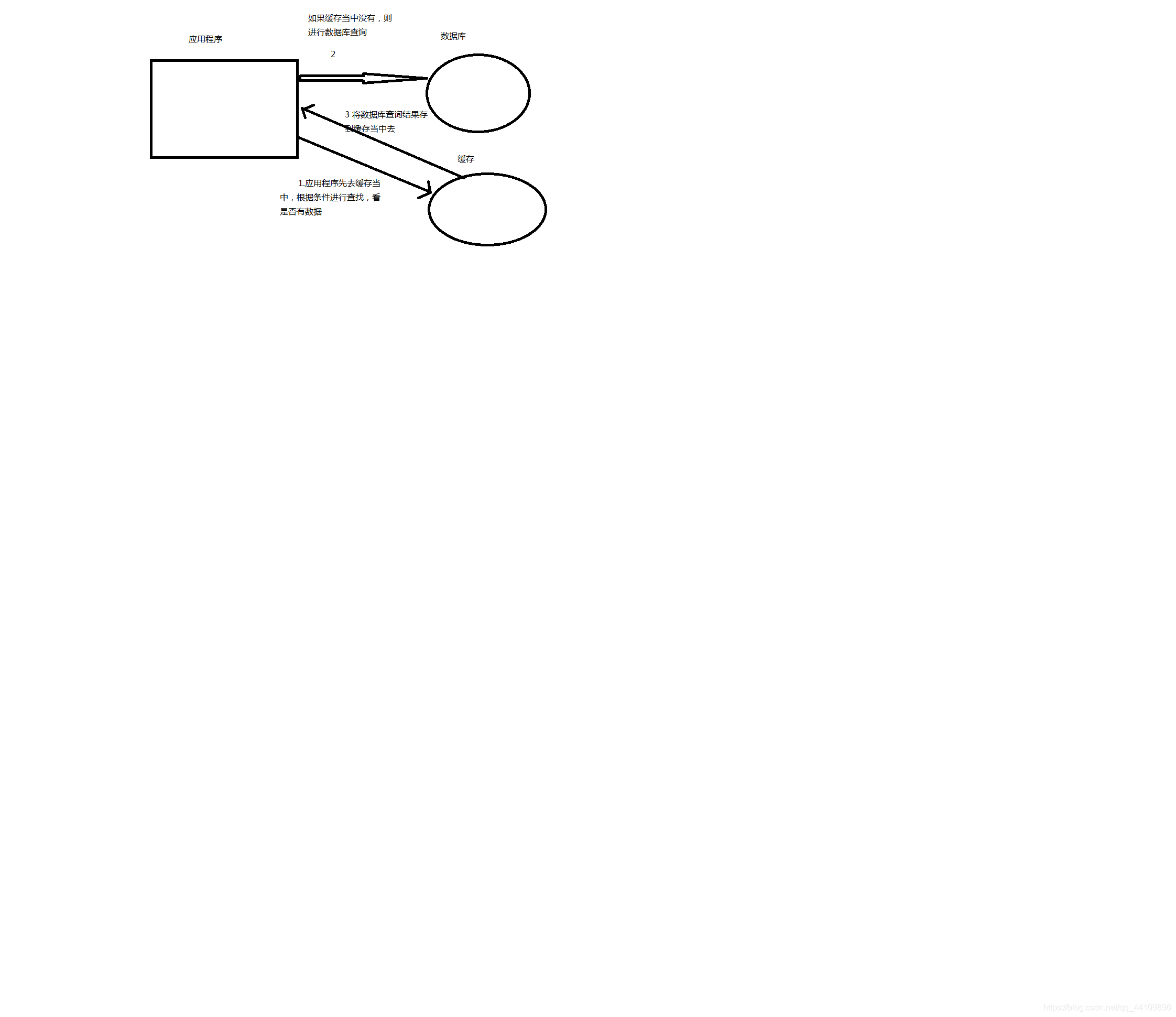.CacheTransfer"></bean>
</beans>
mybatis配置文件中开启二级缓存
<!-- 手动开启二级缓存 -->
<settings>
<setting name="cacheEnabled" value="true"/>
<!--查询时,关闭关联对象即时加载以提高性能 -->
<setting name="lazyLoadingEnabled" value="false"/>
</settings>
mapper.xml映射文件中开启二级缓存
<?xml version="1.0" encoding="UTF-8" ?>
<!DOCTYPE mapper PUBLIC "-//mybatis.org//DTD Mapper 3.0//EN" "http://mybatis.org/dtd/mybatis-3-mapper.dtd" >
<mapper namespace="com.*.*.*.CityMapper" >
<cache type="com.*.*.*.RedisCache"/>
推荐阅读
-
Spring boot + mybatis + Vue.js + ElementUI 实现数据的增删改查实例代码(一)
-
Spring boot + mybatis + Vue.js + ElementUI 实现数据的增删改查实例代码(二)
-
Mybatis-Plus 多表联查分页的实现代码
-
MyBatis利用MyCat实现多租户的简单思路分享
-
基于Mybatis plus 自动代码生成器的实现代码
-
Mybatis-Plus 多表联查分页的实现代码
-
深入理解MyBatis中的一级缓存与二级缓存
-
Spring Boot+Mybatis+Druid+PageHelper实现多数据源并分页的方法
-
MyBatis利用MyCat实现多租户的简单思路分享
-
SpringBoot下Mybatis的缓存的实现步骤