帧动画(时间的开始和暂停)
程序员文章站
2022-03-16 21:33:05
...
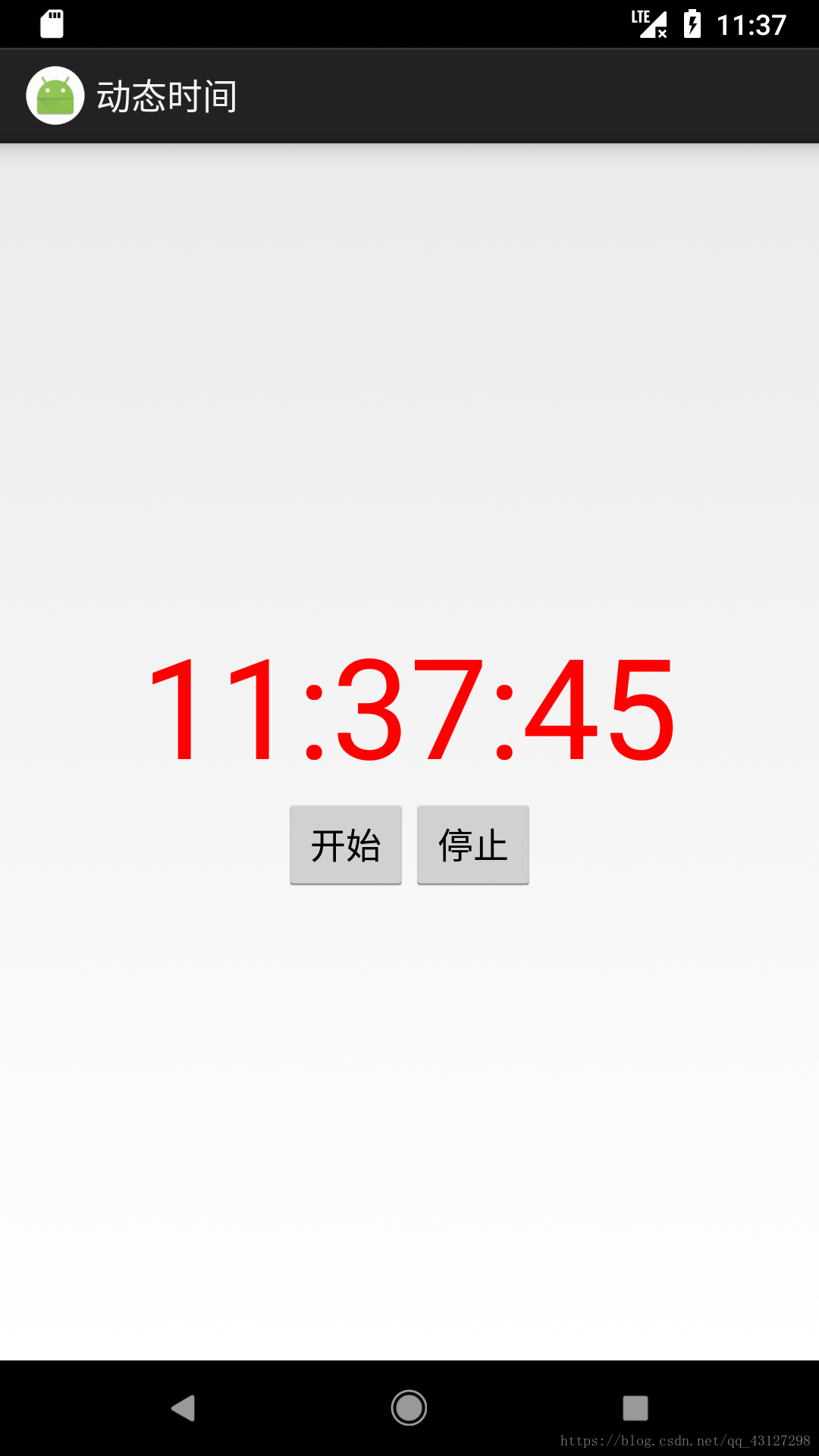
在进入程序时自动获取系统当前时间,后单击开始实现秒针的跳转,单击暂停按钮时停止秒针的跳转
layout代码
<?xml version="1.0" encoding="utf-8"?>
<LinearLayout xmlns:android="http://schemas.android.com/apk/res/android"
xmlns:tools="http://schemas.android.com/tools"
android:layout_width="match_parent"
android:layout_height="match_parent"
android:gravity="center"
android:orientation="vertical"
tools:context="net.hw.dynamictime.MainActivity">
<TextView
android:id="@+id/tv_time"
android:layout_width="wrap_content"
android:layout_height="wrap_content"
android:textSize="70sp"
android:textColor="#ff0000" />
<LinearLayout
android:layout_width="match_parent"
android:layout_height="wrap_content"
android:gravity="center"
android:orientation="horizontal">
<Button
android:id="@+id/btn_start"
android:layout_width="wrap_content"
android:layout_height="wrap_content"
android:onClick="doStart"
android:text="@string/start" />
<Button
android:id="@+id/btn_stop"
android:layout_width="wrap_content"
android:layout_height="wrap_content"
android:onClick="doStop"
android:text="@string/stop" />
</LinearLayout>
</LinearLayout>
string代码
<resources>
<string name="app_name">动态时间</string>
<string name="start">开始</string>
<string name="stop">停止</string>
</resources>
Java代码
package net.hw.dynamictime;
import android.app.Activity;
import android.os.Bundle;
import android.os.Handler;
import android.os.Message;
import android.view.View;
import android.widget.TextView;
import java.text.SimpleDateFormat;
import java.util.Date;
public class MainActivity extends Activity {
private Thread thread;
private Handler handler;
private TextView tvTime;
private SimpleDateFormat sdf;
private boolean anniu;
@Override
protected void onCreate(Bundle savedInstanceState) {
super.onCreate(savedInstanceState);
//利用布局资源文件设置用户界面
setContentView(R.layout.activity_main);
//通过资源标识获得控件实例
tvTime = findViewById(R.id.tv_time);
//实例化简单日期格式化对象
sdf = new SimpleDateFormat("hh:mm:ss");
tvTime.setText(sdf.format(new Date()));
//创建消息处理器,送的消息进行处理,更新主界面元素(标签)的内容
handler = new Handler(){
public void handleMessage(Message msg){
super.handleMessage(msg);
if(msg.what ==0x0001){
tvTime.setText(sdf.format(new Date()));
}
}
};
//创建线程,定时发送消息
}
public void doStart(View view){
anniu =true;
thread = new Thread(new Runnable() {
@Override
public void run() {
while(anniu){
//向主线程发送消息
handler.sendEmptyMessage(0x001);
//让线程睡眠500毫秒
try {
Thread.sleep(500);
}catch (InterruptedException e){
e.printStackTrace();
}
}
}
});
//启动线程
thread.start();
}
public void doStop(View view){
anniu = false;
thread =null;
}
protected void onDestroy(){
super.onDestroy();
//销毁线程
thread = null;
}
}
上一篇: 司马昭与嵇康之间有何恩怨?为何要杀他?
下一篇: centos网卡配置详解
推荐阅读
-
python计算程序开始到程序结束的运行时间和程序运行的CPU时间
-
自定义伸缩 控件 带动画结束后 和开始前的回调
-
oracle获取上一旬的开始时间和结束时间的实现函数
-
SQL获取本周,上周,本月,上月的开始时间和结束时间
-
黑马Android76期学习笔记01基础--day07--广播,有、无序广播、特殊广播接受者、样式和主题,this与context的区别、普通对话框,进度条对话框、帧动画
-
Android计时器和倒计时的实现(含开始,暂停,和复位)
-
Android计时器和倒计时的实现(含开始,暂停,和复位)
-
css3如何解决动画的播放、暂停和重新开始
-
用vbs记录屏幕保护程序的开始时间和结束时间
-
请教如何得到本周、上周、本月、上月开始和结束的时间戳